Format A Secondary Drive or External Drive with Windows XP or Vista
**********WARNING*********
The below information will remove all data on the drive. You will lose anything you do not have backed up.
**********WARNING*********
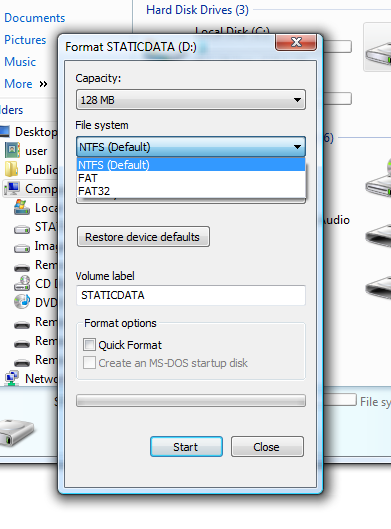 Formatting a secondary drive or external drive in Microsoft Windows XP or Vista is easier and less time consuming then formatting a primary drive. (These steps should work for all external drives suchs a usb jump drives, flash drives, flash cards, firewire drives, etc)
Formatting a secondary drive or external drive in Microsoft Windows XP or Vista is easier and less time consuming then formatting a primary drive. (These steps should work for all external drives suchs a usb jump drives, flash drives, flash cards, firewire drives, etc)
The first step, is opening My Computer or Computer.
Right click on the drive you wish to format. (This drive would normally NOT be labelled C:\)
Select Format. Then, hit Start. If you are in a rush, you can check the box for Quick Format (files possibly could still be recovered with this method).
